How To Invite Friends In Google Plus & Create Circles?
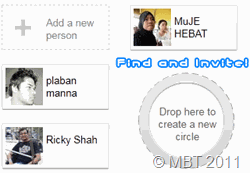
How to find and Invite Friends In Google Plus?
- Visit Google Plus
- Log into your account
- At the right side you will see suggestions. Click the link that says "Show All"
4. In the new page you will find a list of friends that you can invite and add to Google Plus. Click the link "Add a new person"
You will be asked for that persons Email ID. Just submit your friends Email ID (Gmail, Yahoo, Hotmail, any ID you want!) , give your friend a name and add him to a specific circle. As shown below,
You will see a Green +1'd button appearing flying into the circle you chose, indicating that your friend has been successfully invited and added to your Circle. That's it!
How to create Circles and add Friends to Circles?
On the same page where you invited friends you will see circles appearing just below the Profile Pictures. You will see a white circle that says "Drop here to create a new circle" Just click it and you can then easily create a new Social Circle by following easy instructions there.
For further details and help you can always email : emmadbuttpk@gmail.com
Hope this little information will prove helpful to most of you. Have fun. :)





No comments:
Post a Comment